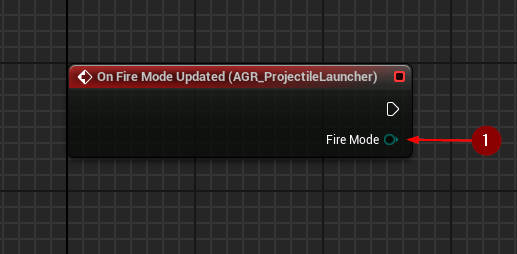Overview
The AGR Projectile Launcher component should be attached to an actor to become
a type of weapon.
Functions in this component fully manage firing including different fire modes
and provide a wide range of configurations for project-specific use-cases.
Projectile Launcher Settings
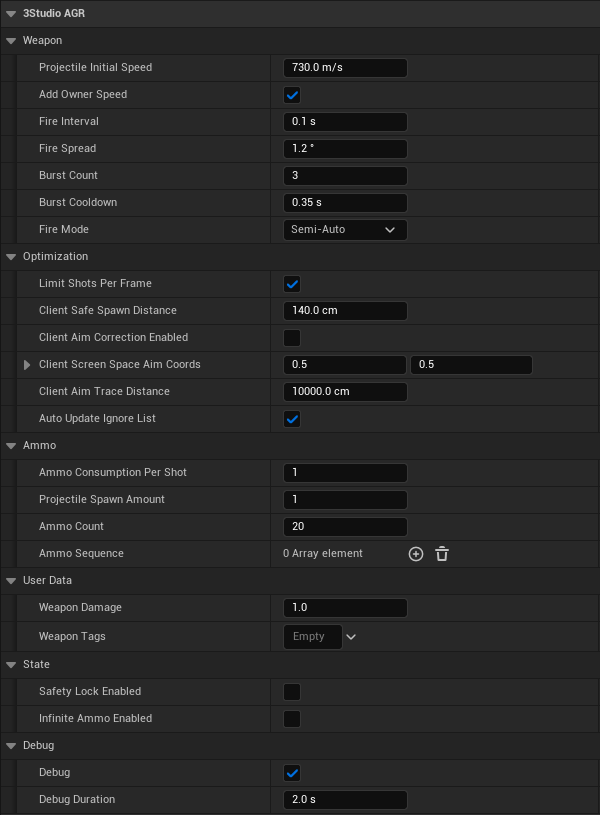
Weapon
Projectile Initial Speed: The projectile's initial speed when spawned.Add Owner Speed: If true, the Projectile Launcher component's velocity will be added to the initial speed of the projectile.Fire Interval: The interval at which the weapon can fire.Fire Spread: This value is used to calculate a randomized angle for a new projectile. See CalculateFireSpread() for more details.Burst Count: The maximum amount of ammo that will be shot when calling BeginFire().Burst Cooldown: The delay before another burst fire can be triggered.Fire Mode: The weapon's fire mode that defines the firing behavior.
Fire Interval = 1, this means that you are allowed to shoot 1 projectile every second.
Burst Count applies to the following fire modes
only:
BurstInterruptibleBurst
Optimization
Limit Shots Per Frame: Set this variable to true in order to avoid unwanted collisions between multiple projectiles spawned at the same frame. Consider this example: If the fire rate is faster than the frame rate, it is possible that more than one projectile will be spawned at the same frame.Client Safe Spawn Distance: The maximum allowed distance between the Projectile Launcher component's location on the server and client. If the distance exceeds this value, the client's location will be discarded.Client Aim Correction Enabled: If true, a client will be allowed to send its aim origin and rotation to the server. The update will occur on tick of the component.Client Screen Space Aim Coords: The screen-space coordinates (0.0 - 1.0) to use when calculating the client's camera aim. This defines where the crosshair is.Client Aim Trace Distance: The distance to trace fromClientScreenSpaceAimCoordsinto the world. It is used for calculating client aim correction.Auto Update Ignore List: If set to true,ActorsIgnoredByProjectileswill be updated every time BeginFire() is called.
Ammo
Ammo Consumption Per Shot: The amount of ammo to consume per shot.Projectile Spawn Amount: The amount of projectiles to spawn per shot.Ammo Count: The amount of available ammo for shooting.Ammo Sequence: Defines a sequence of AGR Projectile classes that will be cycled through (with wrapping) when firing a shot.
Ammo Sequence is not intended to work like a magazine for a gun but to
implement special behavior.
If you need to customize how Projectile classes are selected when firing,
override GetProjectileClass().
Examples for Ammo Sequence:
- Fire normal projectiles only :
1x NormalProjectile - Fire explosive projectiles only :
1x ExplosiveProjectile - Every 5th shot spawns an explosive projectile :
4x NormalProjectile+1x ExplosiveProjectile - The first shot of a reloaded weapon deals double damage :
1x DoubleDmgProjectile+29x NormalProjectile - The last shot of a reloaded weapon deals double damage :
29x NormalProjectile+1x DoubleDmgProjectile - etc.
User Data
Weapon Damage: Weapon damage value passed to spawned projectiles.Weapon Tags: GameplayTagContainer passed to spawned projectiles.
The properties Weapon Damage and Weapon Tags are passed as-is from
Projectile Launcher to spawned Projectiles.
It is up to the developer to define meaning and values as needed.
Example for Weapon Damage:
- It could be used to calculate the actual damage dealt by this projectile without having to know its parent actor.
Example for Weapon Tags:
- Tags could describe upgrades that were applied by the weapon at the time of firing.
- Apply a GameplayEffect when a target is hit by this projectile.
State
Safety Lock Enabled: If the safety lock is enabled it will prevent firing.Infinite Ammo Enabled: If set to true, no ammo will be consumed when firing. It also allows to fire without having ammo.
Debug
Debug: Debug flag passed to spawned projectiles. Set to true to enable projectile debug visualization. This will show the projectile's trajectory and events like ricochets, penetrations, and terminal hits.Debug Duration: Debug duration value passed to spawned projectiles. The duration for displaying the projectile debug visualization.
Events
On Weapon Fired
On Weapon Fired event will be called when the weapon was fired.
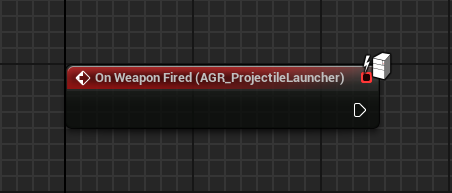
Keep in mind that this event will be called only on the server, so there is no need for checking authority nor using RPCs.
On Projectile Spawned
On Projectile Spawned event will be called when the projectile was spawned.
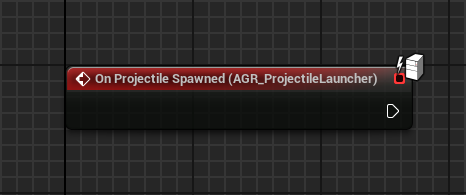
Keep in mind that this event will be called only on the server, so there is no need for checking authority nor using RPCs.
On Burst Finished
On Burst Finished event will be called when the burst was finished.
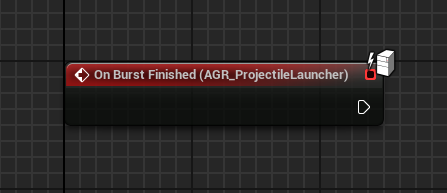
Keep in mind that this event will be called only on the server, so there is no need for checking authority nor using RPCs.
On Burst Interrupted
On Burst Interrupted event will be called when the burst was interrupted.
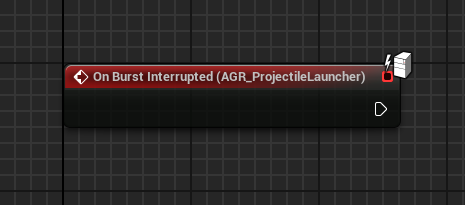
Keep in mind that this event will be called only on the server, so there is no need for checking authority nor using RPCs.
On Weapon Reloaded
On Weapon Reloaded event will be called when the weapon was reloaded.
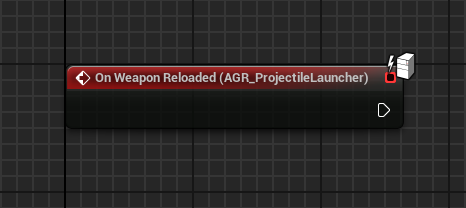
Keep in mind that this event will be called only on the server, so there is no need for checking authority nor using RPCs.
On Ammo Sequence Updated
On Ammo Sequence Updated event will be called when the ammo sequence was updated.
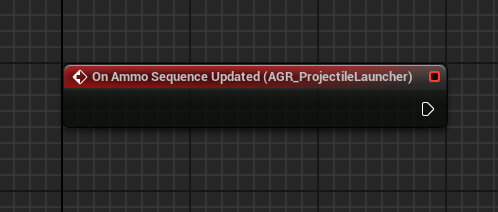
On Ammo Count Updated
On Ammo Count Updated event will be called when the ammo count was updated.
Ammo Count1 : New ammo count value.
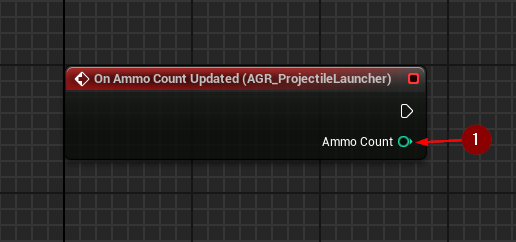
On Safety Lock Updated
On Safety Lock Updated event will be called when the safety lock was updated.
Safety Lock Enabled1 : New safety lock state.
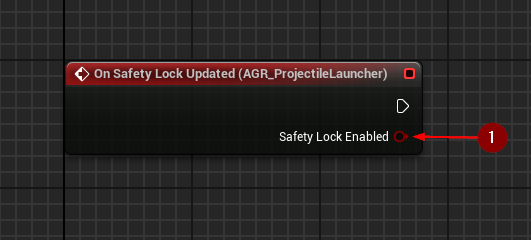
On Fire Mode Updated
On Fire Mode Updated event will be called when the fire mode was updated.
Fire Mode1 : New fire mode.