Blueprint Function Library
X-Ray Trace
X-Ray Trace does a collision trace along the given line and returns all hits
encountered.
This only finds objects that are of a type specified by ObjectTypes and will
be filtered by TraceChannel and will return only blocking collision response.
World Context Object1 : World context.Trace Channel2 : The channel to trace.Object Types3 : Array of Object Types to trace. If left empty, all object types will be selected.Start4 : Start of line segment.End5 : End of line segment.Trace Complex6 : True to test against complex collision, false to test against simplified collision.Actors to Ignore7 : Array of actors that will be ignored during the line trace.Draw Debug Type8 : Draw debug trace type.Ignore Self9 : True to ignore self actor.Trace Color10 : Trace color.Trace Hit Color11 : Trace hit color.Draw Time12 : Draw time when type is not none.
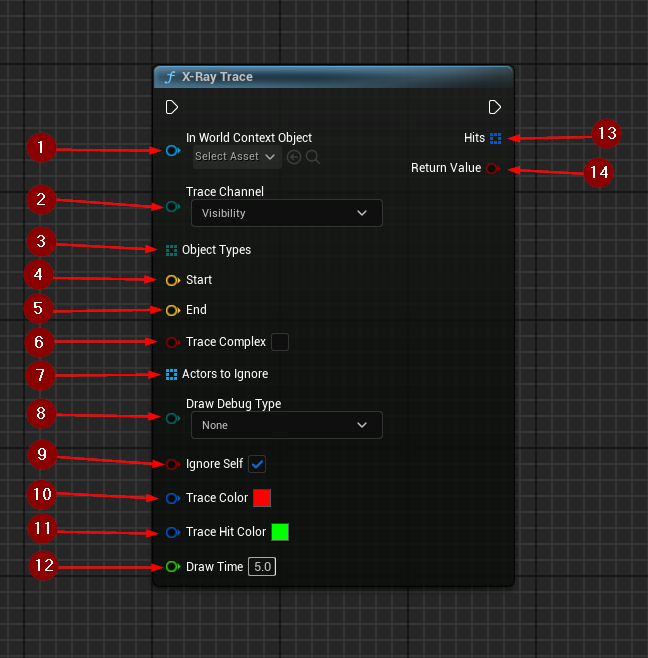
Returns 13 properties of the trace hit and true 14 if there was a blocking hit, false otherwise.