Get Data As Image
Get Data As Image Function
IPFS Get Data As Image Gets data as image from the IPFS network for the specified CID/Path. This function requires
inputs as follows:
- Ipfs Pinning Service 1 : Struct, holds the url and name of the pinning service the data was pinned to. It can be left empty, but total number of bytes will not be known.
- Ipfs Http Gateway 2 : Struct, holds the url of the gateway to send the request to.
- Ipfs Address 3 : Struct, holds the CID and path of the file on IPFS network.
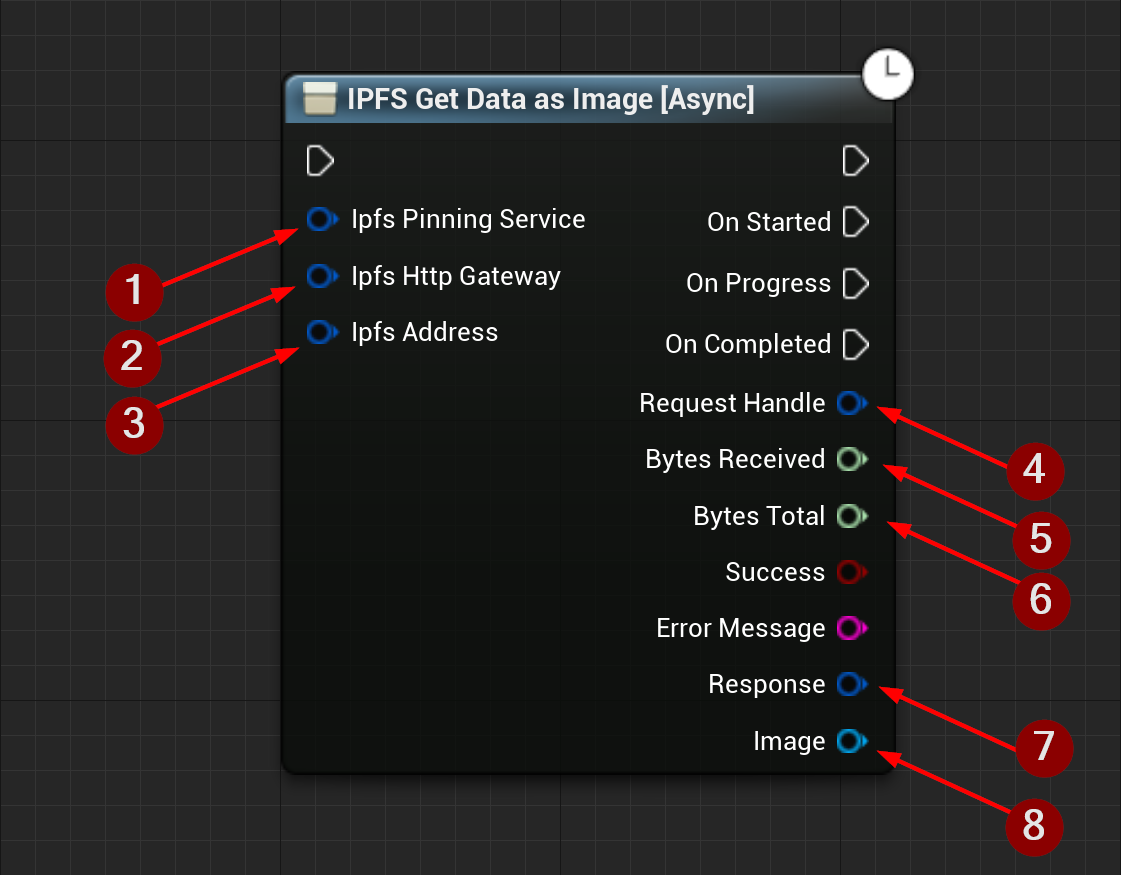
info
If Success is True that only means that the response from the IPFS network was successful only.
If successful returns outputs as follows:
- Request Handle 4 : Handle to a HTTP request, allows for cancellation of an ongoing request.
- Bytes Received 5 : Number of bytes received while the request is still ongoing.
- Bytes Total 6 : Total bytes expected to receive.
- Response 7 : Struct, holds data such as headers, status code, and body of the response of the HTTP request.
- Image 8 : image returned from the IPFS network as Texture 2D object reference.