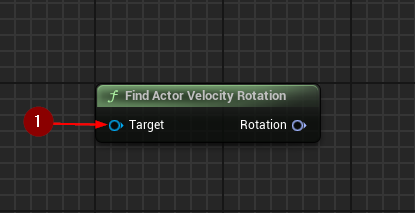Blueprint Function Library
Get Projectile Launcher Component
Get Projectile Launcher Component gets the AGR Projectile Launcher component
from an actor.
Actor1 : The actor from which to get the component.
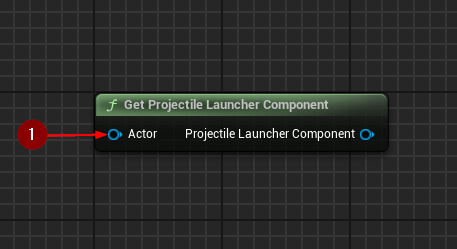
Returns Projectile Launcher Component or null if not found.
Cursor Aim
Cursor Aim performs a trace collision query under the mouse cursor to detect
where the player is aiming at.
In case of a detected hit, also calculates the rotation needed to look at the
impact point from the given origin.
Aim Origin1 : The location to aim from.Player Controller2 : Player controller that controls the cursor.Trace Channel3 : Collision channel to use for the trace.Trace Complex4 : True to test against complex collision, false to test against simplified collision.
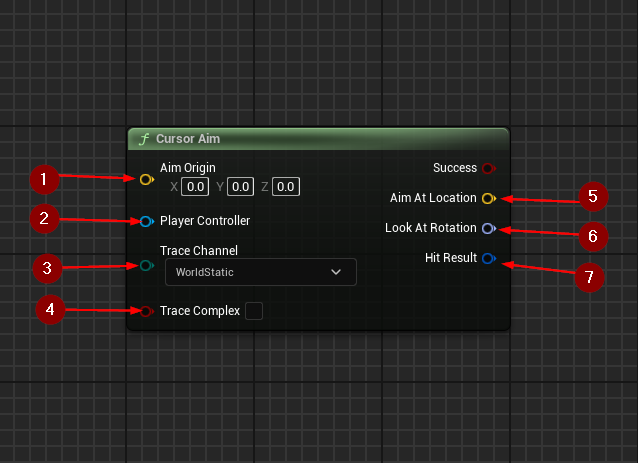
If the trace was successful, returns Aim at Location 5
the location of the impact point under the cursor,
Look at Rotation 6 the rotation needed to look at the impact
point of a detected object the cursor is aiming at and
Hit Result 7 the hit result of the line trace.
Camera Aim
Camera Aim calculates the location and rotation of where the player controller
is aiming at. The aim point is the center of the screen, but it can be any
offset if needed.
Aim Origin1 : The location to aim from.Player Controller2 : Player controller that controls the camera.Trace Distance3 : The distance to trace from the screen position into the world.Trace Channel4 : The collision channel to use for the trace.Trace Complex5 : True to test against complex collision, false to test against simplified collision.Actors to Ignore6 : The list of actors to ignore during the trace.Screen Space Aim Coords7 : The screen-space coordinates (0-1) for the trace starting point.
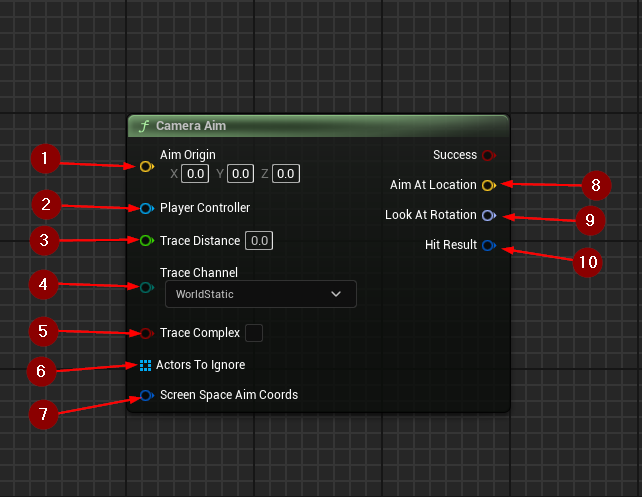
If the trace was successful, returns Aim at Location 8
the location the camera is aiming at, Look at Rotation 9
the rotation needed to look at the impact point of a detected object the camera
is aiming at and Hit Result 10 the hit result of the line trace.
Build Actor List
Build Actor List builds a list of all actors attached to the given owner and
its instigator. The owner and instigator will be included in this list.
Owner1 : The owner from which to get all actors.
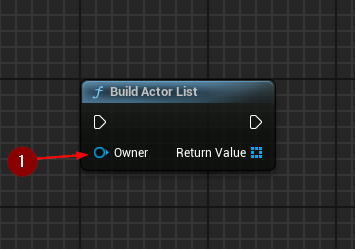
Calculate Angle of Emergence
Calculate Angle of Emergence calculates the angle of emergence (exit) in
radians, representing the alignment of the velocity direction with the hit
normal.
Velocity1 : Input velocity vector.Hit Normal2 : Input hit normal vector.
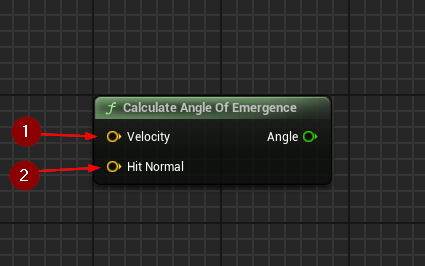
Find Velocity Rotation
Find Velocity Rotation finds worlds-space rotation from objects location and
velocity.
Location1 : The starting location for the rotation calculation.Velocity2 : The velocity vector indicating the direction to look towards.
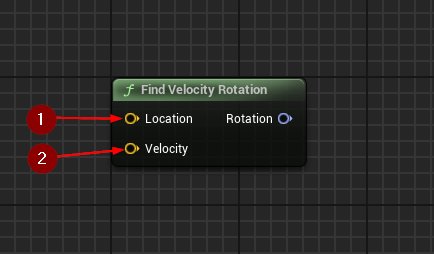
Find Actor Velocity Rotation
Find Actor Velocity Rotation finds world-space absolute rotation of an actor
based on its velocity XYZ.
Target1 : The target actor used for the rotation calculation.