Modification
Setting
IPLD node value can be Set using a Set function corresponding to the desired kind.
All Set functions assign a new value 1 to the node and, if applicable, change its kind.
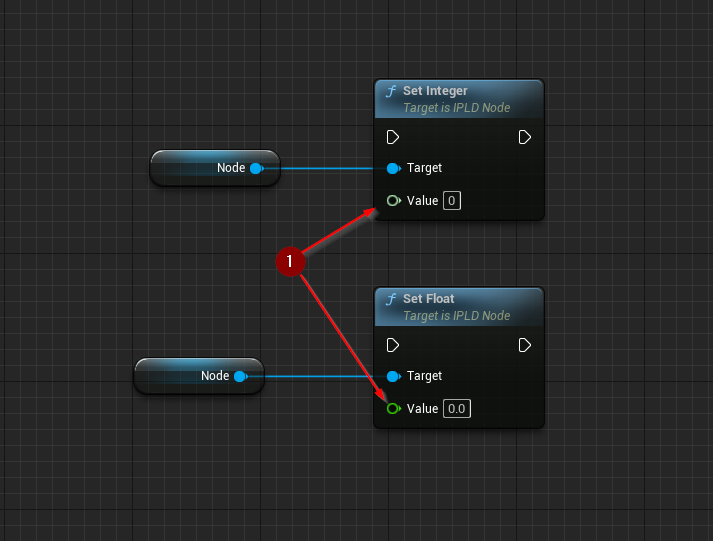
Getting
IPLD node value can be obtained using a Get function corresponding to its kind.
All Get functions return the value 1 assigned to the node.
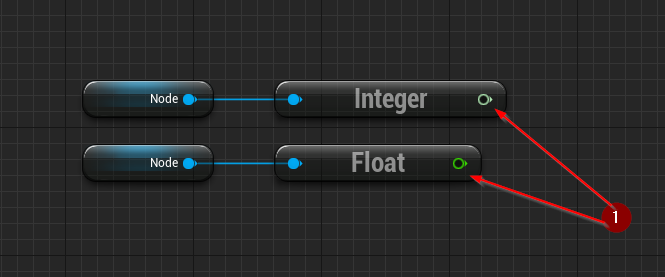
All Get functions should be called only on specific IPLD node kinds
(e.g. Get Boolean should only be called on a Boolean node). Kind can be checked using Kind Functions.
Kind
Get Kind
IPLD node kind can be obtained using the Get Kind property getter, that returns an enum value 1
containing the kind of the node.
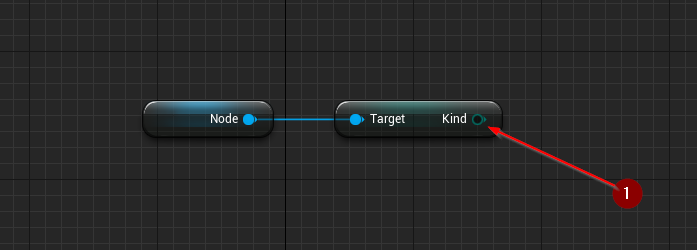
Is Kind
IPLD node kind can be Checked using the Is Kind function. This function requires inputs as follows:
Node1 : IPLD Node Object, the IPLD node that will be checked.Kind2 : Enum, the kind that will be compared to the node's kind.
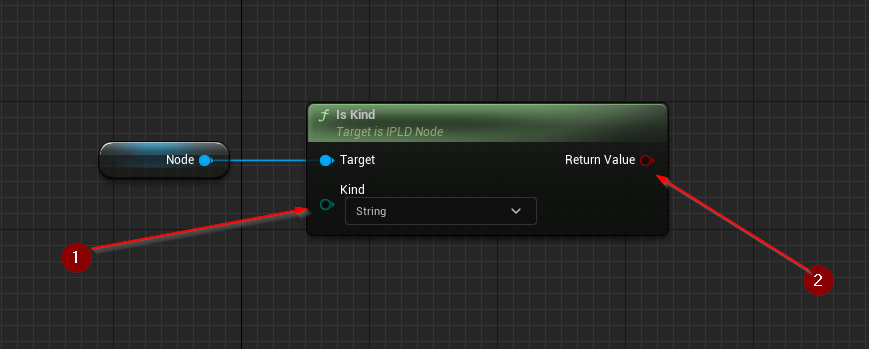
This function returns a boolean value 3,
true if the IPLD Node Kind is equal to the specified value, otherwise false.