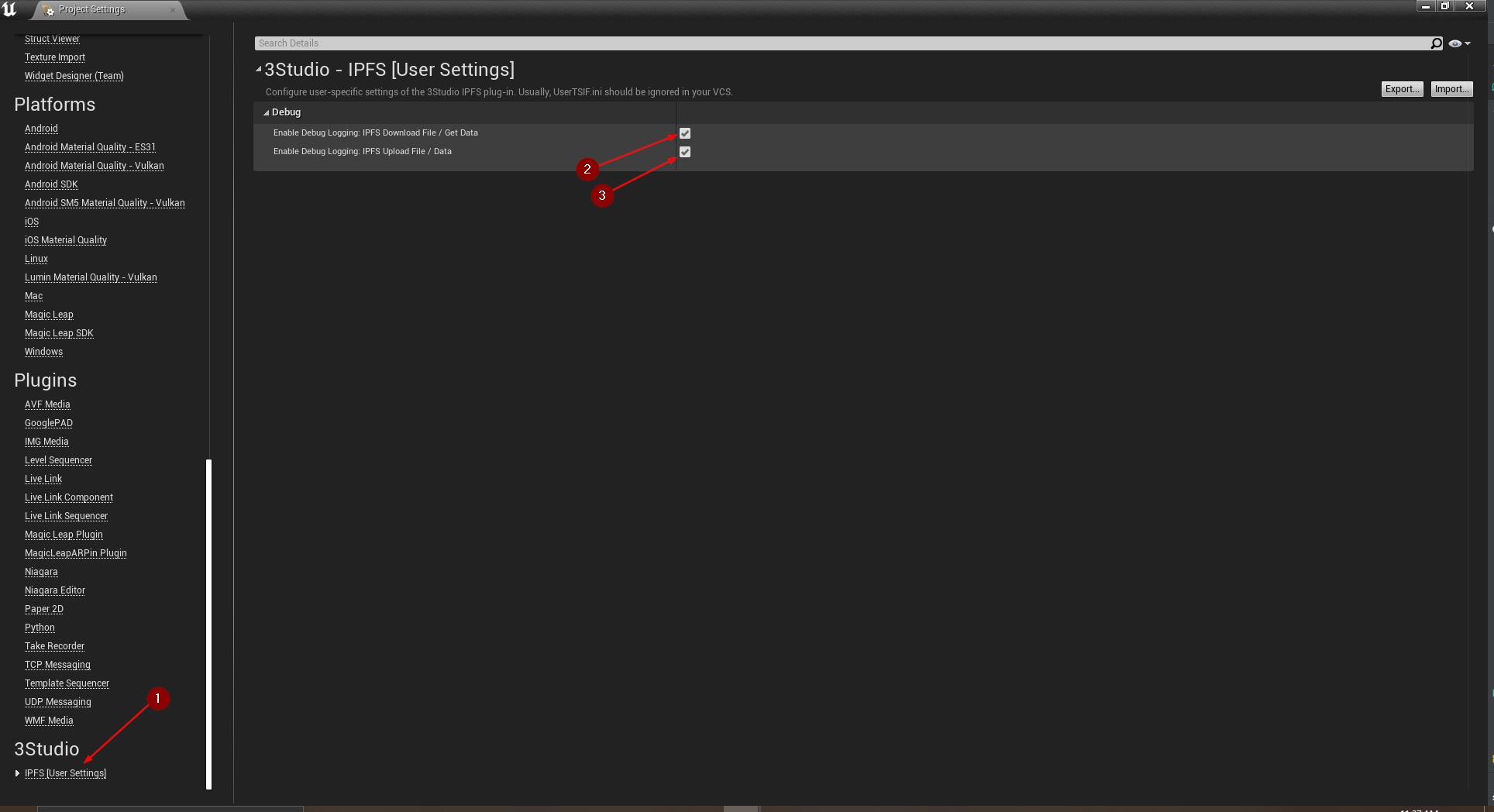Debugging
Debug IPFS Network Communication
Sometimes it is helpful being able to take a look at the data sent and received through Http requests to IPFS network.
This debugging feature can be enabled by going to Edit | Project Settings | 3Studio | IPFS [User Settings] 1.
You can select what is the data you want to be printed in the log when sending requests to IPFS, such as:
- 2 enables debug logging for IPFS Download File or Get Data functions.
- 3 enables debug logging for IPFS Upload File or Data functions.
This will help you visualize the data in the requests sent to IPFS network and the responses that you will get
back from it. Also, all errors will be logged if something wrong happened during the process.